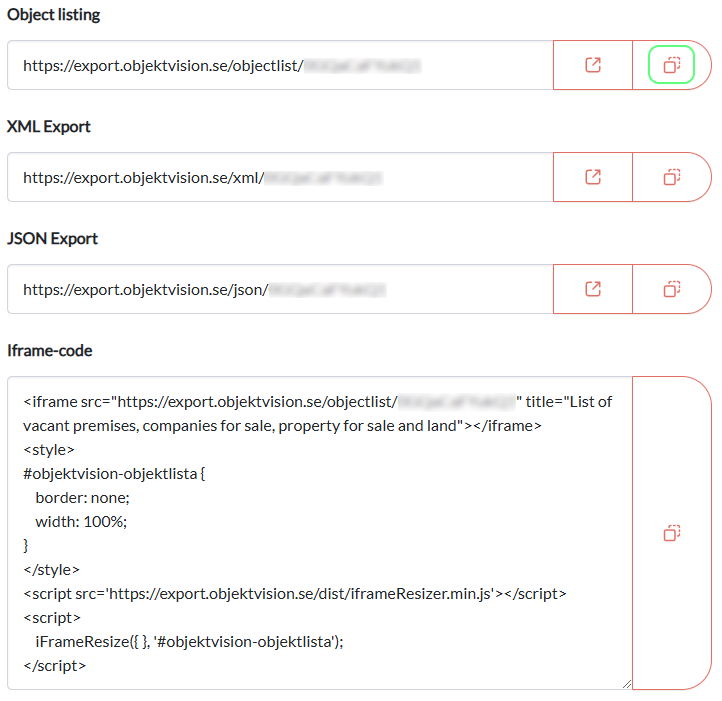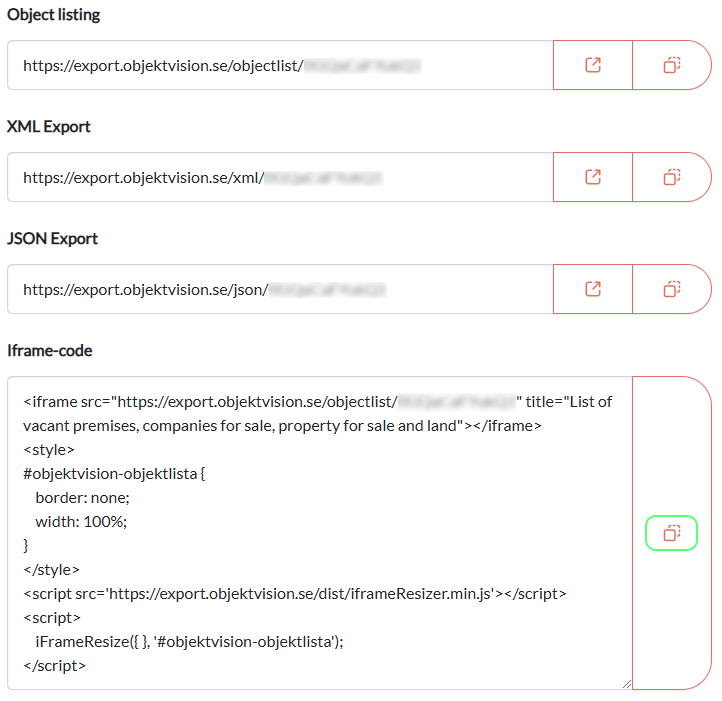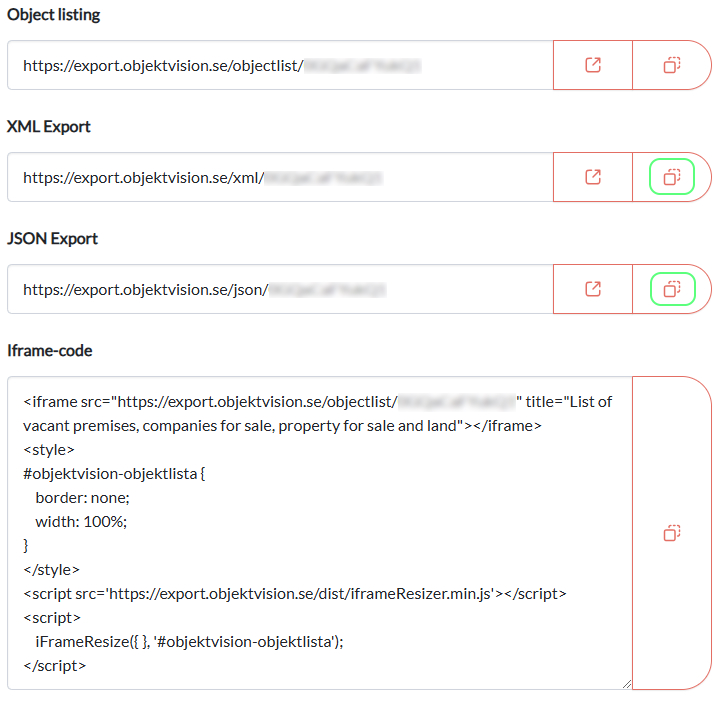Sorting
Sorting requires a value to sort by(on) and if a descending order is desired also direction(od).
Example query for sorting by publishing date descending: ...?on=PublishDate&od=-1
All values to sort by:
Municipality, Package, Random, PublishDate, ValidatedAddress, StreetName, StreetNumber, AreaName, LivingArea, Rent, SubTypeString, ViewCount, Price, County, LotArea, Turnover, TypeName, Id, Score, AreaTypeDependent, Created, StopDate, Updated, Distance, DefaultSortDate, DefaultSortGroup, PackageAll, Ranking